Day 4: Generating concise summaries
Thursday 2 May
Welcome to Day 4 of 6 days of AI. Today, we will be exploring the versatile capabilities of Copilot in a little more detail.
We’ll delve into how you can harness Copilot’s power by uploading text from various sources using simple cut-and-paste techniques. This process can help you to create something as simple as basic prompts, or it can help generate concise summaries from more extensive texts or scripts.
Firstly, as by way of a little revision, and with a view to further your skills using AI, have a look at this really informative and well explained YouTube video, Generative AI in a Nutshell by Henrik Kniberg. It is full of key information and if you have time to watch to the end (18 minutes) you should be able to grasp ideas of how to pursue better prompt engineering skills.
How do I access it?
To do this task, you will be required to log in to Copilot. If you are unsure how to do this, see day 1 of this course.
Your task for today
We are going to ask Copilot to summarise some text. This could be useful for summarising some everyday tasks that could be quite time consuming.
In this example, you could ask Copilot to summarise the transcript from a TED Talk (click on the ‘Read Transcript’ button to reveal the text you want to cut and paste) or one of your own lectures on Panopto. Make sure that you have permission to do so from the participants in any event that you wish to use. Once you have highlighted the text that you require, from the transcript for example, ask Copilot, “Can you summarise this for me please”, and then paste in your text.
It is also worth noting that below Copilot’s response, you can generally find additional information in the form of links to key areas associated with the text you entered.

And just below this you will find further suggestions for searching on your topic.
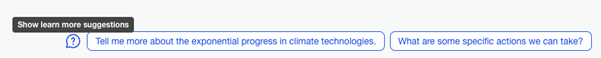
Give your feedback
Please feel free to give your feedback and answer the questions below using the 6 days of AI Padlet. There may be other issues or questions that you might want to explore. The aim of the discussion area is to get a variety of different opinions about AI. Many of our views about AI are still evolving and might change as we try out these new tools – you might just want to use this discussion area to test out some of your thoughts.
- How did you get on with the task – did you find it useful?
- Summarising and paraphrasing text is a key writing skill that we encourage our students to develop – do you think this use of AI will undermine this skill?
- How useful do you think this might be for you in your day to day working life?
- What else do you think you might use this summarisation technique for?
Please note: This course is designed to provide an introduction to the more popular AI tools. However, unless explicitly stated, the AI tools discussed are not supported or endorsed by the University of Sussex. All are free to use but may require users to provide personal information (e.g. name and email) to access.
Please DO NOT upload your own or others' personal or private data, INCLUDING STUDENT WORK, to any such unsupported tools. Doing so could be breach data protection regulations.