
Qualtrics is the recommended survey tool for all students and staff at the University of Sussex
If you need to run a survey, Qualtrics has every feature you will need, including:
- The ability to run as many projects as you like
- A
simple drag-and-drop editor: create as many questions as you like, of any type, and drag them into whatever order you want - Surveys over multiple pages
- Set up your survey to show certain questions based on participants’s choices (Survey Flow)
- Fully customise the appearance of your survey
- Mobile-friendly appearance
- Create a single login for your participants to use, or distribute unique logins for each participant
- Export all data once your survey is complete, or create a customisable live web page that shows the results of your survey as they come in
Logging in to Qualtrics
Please visit universityofsussex.eu.qualtrics.com and log in with your Sussex credentials, or press the button below
You may see a screen asking if you have a pre-existing account. Click "No, I don't have a preexisting account here".
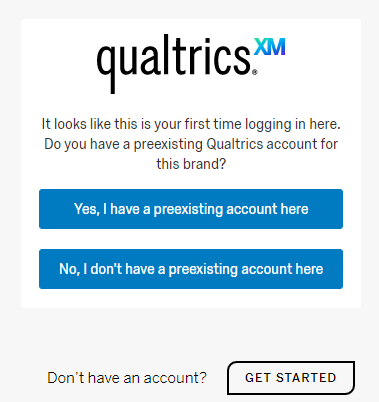
Learning resources
Qualtrics provide the following resources to learn to use their survey tool:
- Training videos
You will be asked to log in to view these videos. Click "Sign in with SSO" when you are asked for a username and password, and then enter universityofsussex as the Organisation ID. - Qualtrics guides
Updated on 13 November 2020