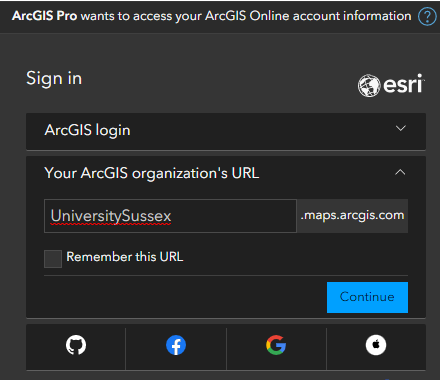How to...
How to Activate ArcGIS Pro
The following steps show how to activate ArcGIS Pro for students and academic staff only.
Professional Services staff who require access to ArcGIS Pro should open a ticket with the Service Desk.
- Launch ArcGIS Pro Via Software Hub.
- On the ArcGIS Sign In, choose 'Your ArcGIS organisation's URL'
- Copy and paste this text into the URL box: UniversitySussex
- Then click Continue.
- Click the UoS button.
- Now enter your Sussex Username and Password, and click Sign In.
created on 2023-08-01 by Mark Wilson
last updated on 2023-08-10 by Mark Wilson