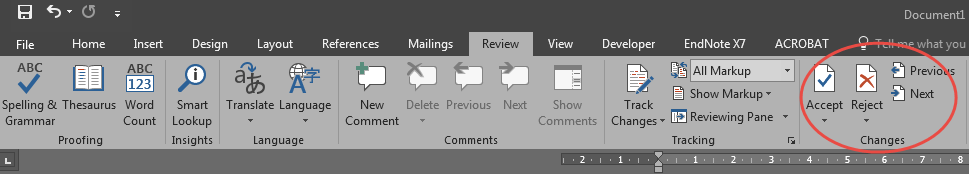Questions and answers
805I have a Word document with suggested changes marked as revisions.
How do I now incorporate the changes into the document or reject the ones I don't want?
Microsoft Word 2016 Turn track changes on or off
- On the Review tab, in the Tracking group, click the Track Changes image
To add a track changes indicator to the status bar, right-click the status bar and click Track Changes.
Click the Track Changes indicator on the status bar to turn Track Changes on or off.
Accept or Reject Changes
- On the Review tab, in the Changes group, click Next or Previous.
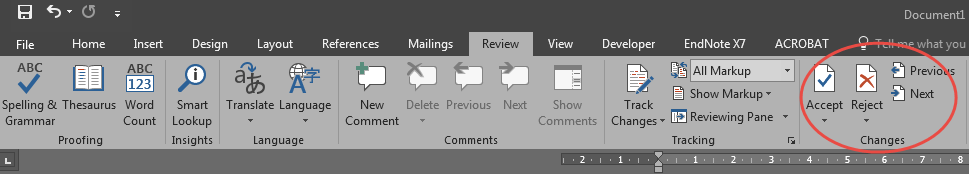
Do one of the following:
- In the Changes group, click Accept
- In the Changes group, click Reject
- In the Comments group, click Delete
Accept or reject changes and delete comments until there are no more tracked changes or comments in your document.
Note:
To ensure all tracked changes are accepted or rejected and that all comments are deleted, on the Review tab, in the Tracking group, click Reviewing Pane. The summary section at the top of the Reviewing Pane displays the exact number of tracked changes and comments that remain in your document.
Help us to improve this answer
Please suggest an improvement
(login needed, link opens in new window)
Your views are welcome and will help other readers of this page.