
Questions and answers
2982Solidworks features missing
SolidWorks User Interface
Running SolidWorks for the first time should present a default interface with CommandManager (tabs) view available.
However, any changes made in a session to the GUI will be saved for next session and will follow the user to any machine they use.
This could result in perceived anomalies with the way SolidWorks looks when opened. If this is the case, you can try any of the following:
- Tabs Missing
Right Click in the empty toolbar at the top and Enable CommandManager.
- To add/remove toolbars or missing shortcuts.
Navigate to the top bar and click on the gear icon.
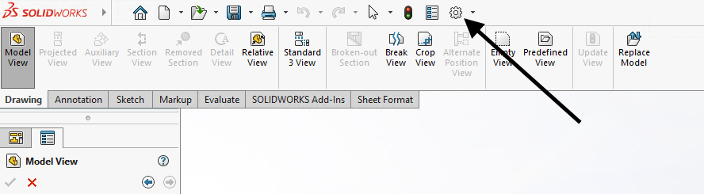
Then click Customize.
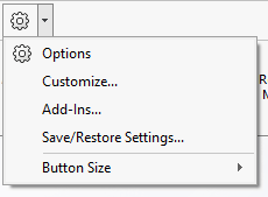
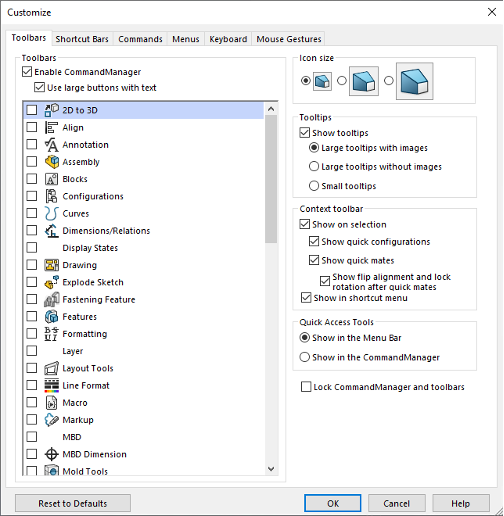
This is where you can add/remove anything to the user interface and customize the SolidWorks experience.
There is also a ‘Reset to Defaults’ button on all the tabs to get back to a factory default state.
There have been instances where Smart Dimension does not work. To remedy this close SolidWorks devirtualize from Cloudpaging Player and re-launch from Software Hub making sure you wait until the software has fully virtualized and the remainder has been paged.
Help us to improve this answer
Please suggest an improvement
(login needed, link opens in new window)
Your views are welcome and will help other readers of this page.