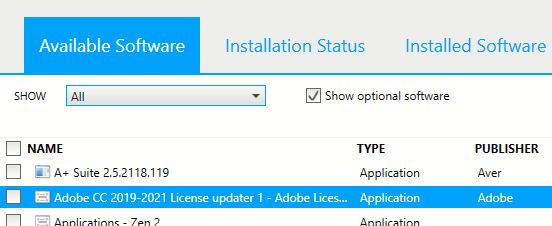Questions and answers
2854How do I resolve Adobe Licensing errors on Windows computers?
If you are using an Adobe application on a Windows PC, you may encounter a problem with a product license. A popup message may warn you that the product has expired, or that you are on a grace license and you will not be able to run this application again.
To resolve this problem, please follow these steps:
- Close all Adobe applications
- Click on Start button and look through the available applications for Software Center or Install Applications. Once you have found one of these programs, click on the icon to run it.
For more information about using the Software Center, please see this page. - In the Software Center, look for the Adobe License Updater.
- Tick the box to the left of the Adobe CC 2017-2018 License Updater 1 and then press the Install button in the bottom right.
Once the licensing process is complete, you will be able to run Adobe software on this computer.
Help us to improve this answer
Please suggest an improvement
(login needed, link opens in new window)
Your views are welcome and will help other readers of this page.
Categories
This is question number 2854, which appears in the following categories: