
Questions and answers
2747Can I view my Study Timetable in my Office 365 Calendar?
You can add your calendar to display as a separate calendar within Office 365 (this procedure does not merge the entries into one calendar but shows them side by side). The calendar will update if your timetable changes or assessments are added to you calendar. (Do not use the orange iCal icon as this takes a snapshot of your calendar and so will not be updated.)
- Login to Sussex Direct
- Open your Timetable (Study > Timetable > Study Timetable)
- Scroll to the bottom of the page and use the link "Information about subscribing to your Sussex Direct timetable from an external calendar."
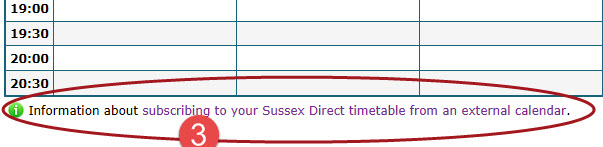
- A personalised web page is displayed,
- Copy the top link from the web page
- Open your Office 365 Calendar
- Right click on "My Calendars"
- Choose "Open Calendar"
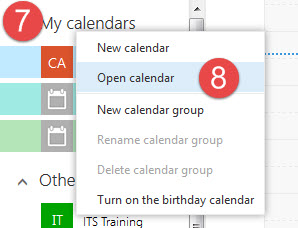
- Click in the Internet calendar field and paste in the link
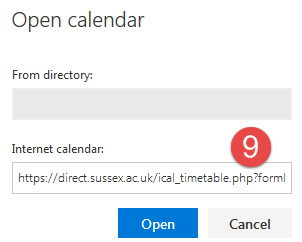
- Your personal calendar and the Study Timetable calendar are shown side by side.
- To turn off one of the calendars click on the calendar title on the left under My Calendars
Help us to improve this answer
Please suggest an improvement
(login needed, link opens in new window)
Your views are welcome and will help other readers of this page.
Categories
This is question number 2747, which appears in the following categories: