
Questions and answers
2425How can I set up Google Scholar to find resources in Sussex Library?
If you use Google Scholar to search for academic resources and you access it through a university computer, it should already be configured to include links to copies available through the Sussex library. You can check that it is by following these instructions, and if you are accessing it from home, you just need to input your library login details when prompted.
From the Google Scholar homepage, click on Settings which is located above the Google logo. From here, choose Library Links. If the University of Sussex is not shown as it is below, you can search in the search box and select the library when it shows below.
Now when you search for items, you will be able to click on the Find it @ Sussex link next to results which are available through the Library.
As Google advises, online access to library collections are generally only available to those with usernames and passwords for that university's online articles/books.
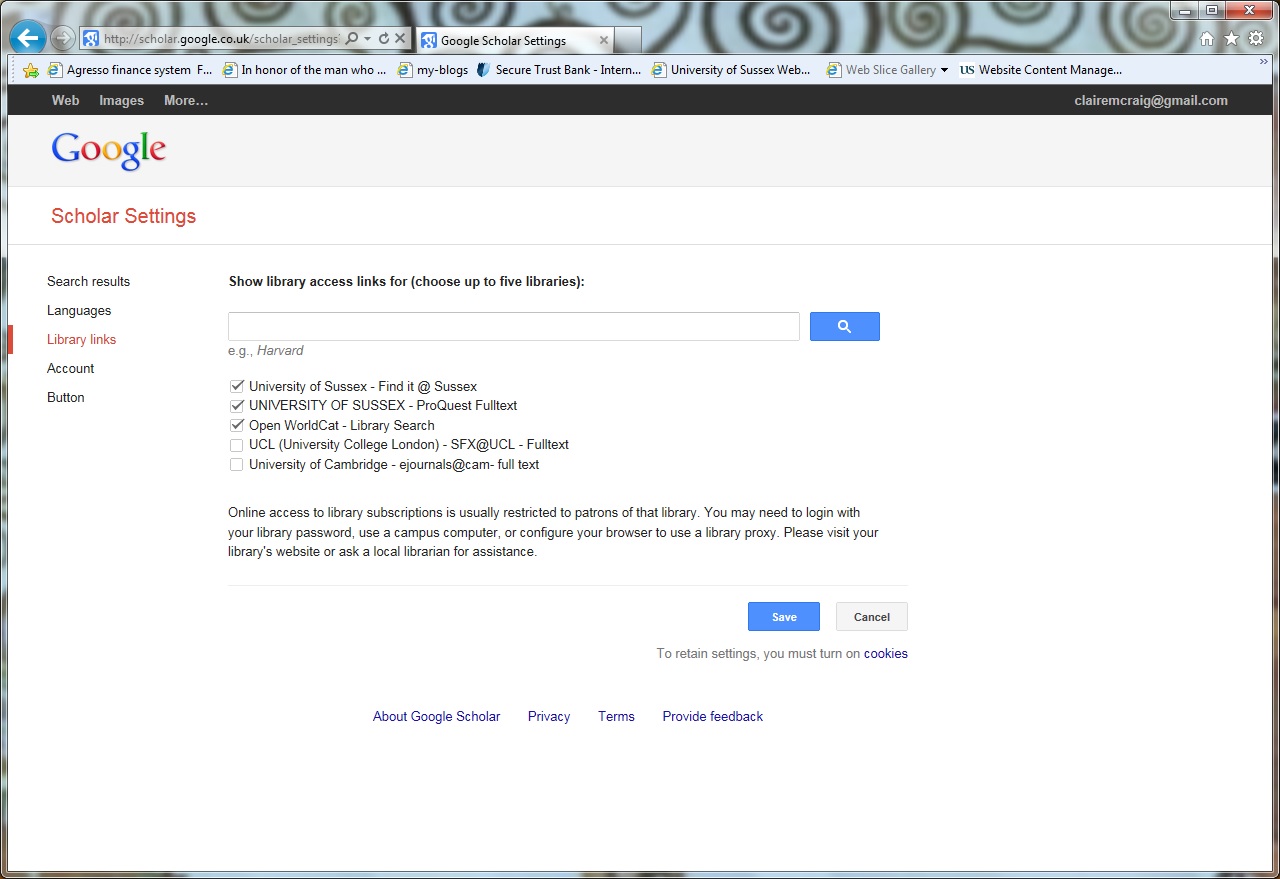
Help us to improve this answer
Please suggest an improvement
(login needed, link opens in new window)
Your views are welcome and will help other readers of this page.