
Questions and answers
2271Messages:- How do I access my messages?
• To access your messages click on your name, top right-hand corner of the page, this will reveal a drop-down list, click on 'Messages.'
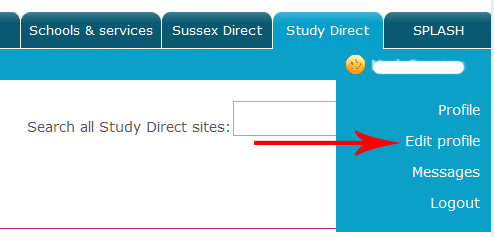
• This takes you to the 'Inbox' and indicates the number of unread messages you have.
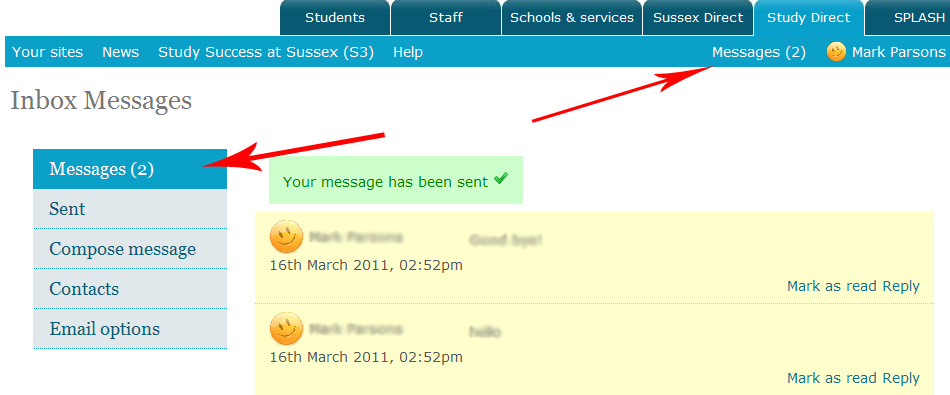
• Messages in your inbox can be 'Marked as read' or a 'Reply' sent
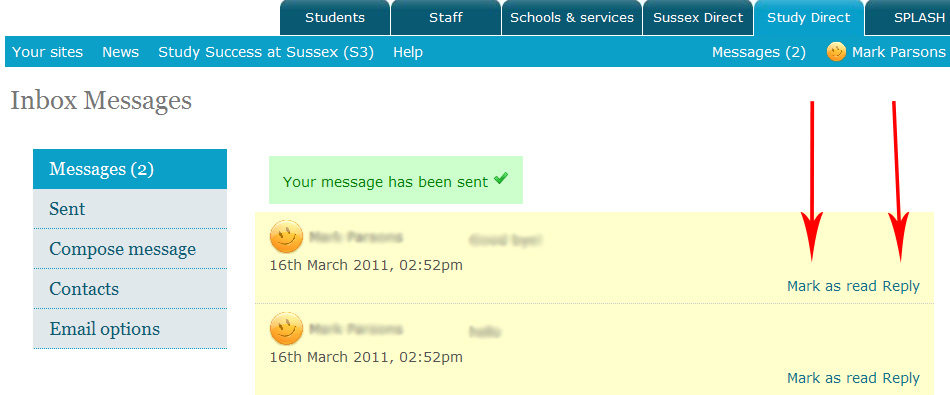
How to compose and send a message is explained in FAQ 2275
Help us to improve this answer
Please suggest an improvement
(login needed, link opens in new window)
Your views are welcome and will help other readers of this page.
Categories
This is question number 2271, which appears in the following categories: