Assessment, Marking and Moderation
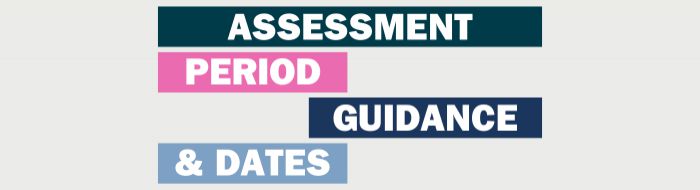
The following guidance has been compiled to support colleagues across Assessment Period 1 and the subsequent marking period. Please refer to this guidance and FAQs before referring to the Curriculum & Assessment team.
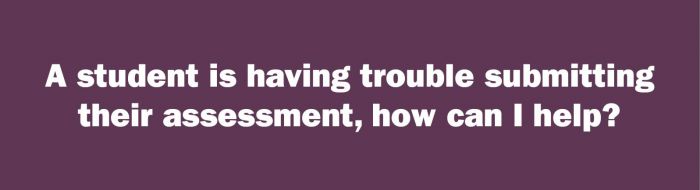
- Check they are not using Safari web browser or a mobile device to submit. Instead advise them to use a laptop/desktop and use either Chrome or Firefox as their web browser. For more information, see ITS advice about accessing Canvas with Safari.
- If they are submitting work to Turnitin and Canvas, you can refer them to this guidance on the Student Hub and to the Submission and Feedback in Canvas: A Student Guide canvas module.
- If the assessment is submitted via Canvas Turnitin, the submission must be a single file. Students can find out what Turnitin can and can’t do here.
- If their problem persists and it is before the deadline, they can contact the ITS service desk.
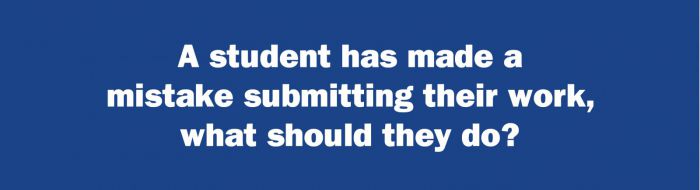
If a student has made a mistake, for example submitted the wrong file and it is BEFORE the deadline, they can re-submit their assessment as many times as they wish. The marker will only mark the most recently submitted submission before the deadline.
Important: Canvas will not stop students resubmitting during the permissible lateness period but their resubmission will not be marked, even if they have a penalty waiver.
If is it after the deadline, students could be eligible to make an application to replace an e-submission. You can direct them to the guidance here.

It is not within our gift to grant extensions, please do not approve an extension or refer them to the CAO team asking for one, as we cannot do so. Instead, you can:
- Refer them to the MAH Student Experience team who can provide them with support and signposting
- Refer them to the Student Hub for guidance on applying for exceptional circumstances.
If they need more help and advice about making an EC claim, or are registered with Disability support, please refer them to the Student Centre
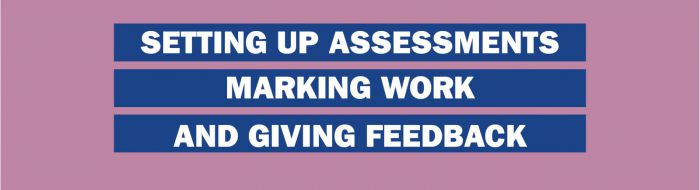
You can find guidance on the following on the Educational Enhancement webpages:
- How to view and mark submissions – including accessing submissions, marking and adding feedback, double and blind marking and
- Marking in Canvas (Canvas Online)
- Marking with Turnitin (Canvas Turnitin)
- Marking with Canvas quizzes
- Moderation processes – including when to send samples and a guide to Moderation in Sussex Direct
- Releasing grades and feedback – step-by-step instructions for marking groups, assessment convenors and releasing feedback
You can also refer to the Marking and Feedback online (Canvas Turnitin and Canvas Online) canvas module for tips and guidance.
- How to enter marks and feedback into Sussex Direct
-
Canvas Online/Canvas Turnitin
- You can pull marks and feedback for Canvas Online and Canvas Turnitin submission points from Canvas to Sussex Direct. Guidance for which can be found here.
- We would recommend doing this as you mark, this helps Exams Officers and PS colleagues keep up to date with where we are up to with marking and plan for exam boards accordingly.
- You do not need to wait until all students have submitted, or have marked all the submissions to do this. You can pull them through as many times as you like.
Manually created submission points (School Office, Ask Tutor, Submit to Tutor)
- Where convenors have had to manually create submission points on canvas modules, it is not possible to pull marks through from Canvas to Sussex Direct.
- You will therefore need to manually enter the marks into Sussex Direct once you have completed marking and feedback in Canvas. To do this, access Sussex Direct > Teaching > Convening.
- From the Convening page, select the module and click on the link in the Marks and Feedback column.
- You will need to enter the mark for each student and the status. The status is if they submitted late/non submission. You do not need to deduct marks for late/non submissions. The system will automatically do this.
- Please note, other than CEX assessments, it is the convenors responsibility to enter marks, not the course coordinators.
- Where can I find information about marking deadlines?
-
You can find all information and marking deadlines, please see further down this page under the “Marking Calendar and Deadlines” section. The marking deadline for A1 assessments is Monday 10th February 2025.
You can also access the A1 Marking Tracker or speak to your Department Exams Officer and Course Coordinator.
Please note, you may have students who are submitting late owing to exceptional circumstances and/or reasonable adjustments. So you should check for submissions 1, 7 and 14 days after the deadline.
- What do I do if I am not going to meet the marking deadline?
-
If you feel you are not going to be able to meet your marking deadline, please speak to your department Exams Officer and Head of Department as soon as possible to discuss how to mitigate your concerns.
You should also inform the Curriculum & Assessment team and your Course Coordinator when to expect the marking. This is to ensure they can plan accordingly to exam boards.
If there is a delay to your marking and feedback, you should also communicate this to the students impacted and provide an updated date when they can expect to receive their mark and feedback. We recommend doing this via a Canvas announcement on the impacted module.
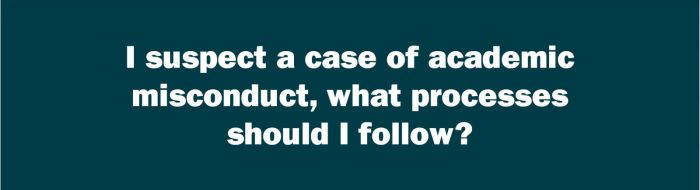
Please follow the process for referring cases of academic misconduct to School Investigating Officers.

No, when all marks are present for students who submitted on time, you can send to moderation. This is advisable, particularly when the marking and moderation deadline is approaching as this avoids delays to the exam board processes.
- Marking Calendar and Deadlines
-
Marks Calendar 2024-2025
Marking periods and Deadlines
Marking and Moderation Period
Deadline
In-term assessments
15 working days from submission deadline.
This excludes University closure days.
This does not apply to assessments in A1, A2 or A3
A1 2025
A1 (UG progression, finalist and PGT) marking and internal moderation deadline
Monday 10th February 2025
S1 and A1 external moderation (UG finalists and progression) deadline
Thursday 27th February 2025
S1 and A1 external moderation (PGT including resits) deadline
Thursday 6th March 2025
A2 2025
A2 marking and internal moderation (UG finalist modules) deadline
Monday 2nd June 2025
S2 and A2 external moderation (UG finalist modules) deadline
Thursday 5th June 2025
A2 marking and internal moderation (UG progression modules) deadline
Monday 16th June 2025
S2 and A2 external moderation (UG progression modules) deadline
Thursday 19th June 2025
A2 marking and internal moderation (PGT S2 / A2 modules) deadline
Monday 30th June 2025
S2 and A2 external moderation (PGT S2 / A2 modules) deadline
Thursday 3rd July 2025
A3 2025
A3 marking and internal moderation (UG progression and finalist modules) deadline
Thursday 28th August 2025
PGT A3 (2025) marking deadline (including PGT Dissertations)
Monday 6th October 2025
- Marking & Moderation Guides and Policies
-
- Guide to Marking and Moderating
- Guide to E-Submission Marking & Feedback
- Referring cases of academic misconduct
- Sample Marking Form
- Blind Double Marking Form
- Policy on leave marking responsibilities
- Tutors Additional Hours Pay Claim Form
- Departmental Exams Officer job description
- Assessment Papers and Marking Deadlines
- MAH MA General Assessment Criteria 2023/2024
- MAH generic assessment descriptors
- Educational Enhancement Guidance
- Exam Board and Results Publication Dates
-
Exam Board
Date of meeting
Module Assessment Board (PGT A3 modules and ODL blocks 5 and 6 and ODL August resit modules)
Monday 7th October 2024
Progression and Awards Board (PGT main and ODL blocks 5 and 6 and ODL August resit students)
Thursday 10th October 2024
PGT results published
Wednesday 16th October 2024
S1/A1 Exam Boards
Module Assessment Board (UG S1 / A1 finalist and progression modules)
Tuesday 4th March**
Module Assessment Board (PGT S1 / A1 including resit modules and ODL block 1 and 2 modules)
Tuesday 11th March 2025
Progression and Award Board (PGT resit students only, and ODL block 1 and 2 students)
Wednesday 12th March or Thursday 13th March or Friday 14th March 2025
S2/A2 Finalist Exam Boards
Module Assessment Board (UG Finalist modules)
Monday 9th June 2025
Progression and Award Board (UG Finalists)
Wednesday 11th or Thursday 12th June 2025
Finalist classification and results published
Wednesday 18th June 2025
S2/A2 progression Exam Boards
Module Assessment Board (UG progression modules)
Monday 23rd June 2025
Progression and Award Board (UG progression)
Thursday 26th June 2025
Progression results published
Monday 7th July 2025
PGT and ODL Exam Boards
Module Assessment Board (PGT S1 and S2 modules, ODL blocks 3 and 4 and April resit period)
Monday 7th July 2025
Progression and Award Board (PGT for S1 and S2, ODL block 3 and 4 and April resit period)
Wednesday 9th July or Thursday 10th July 2025
PGT results published
Wednesday 16th July 2025
A3 Resit Exam Boards
A3 Resit Module Assessment Board (UG modules only)
Monday 1st September 2025
A3 Progression and Award Board (UG Resitting students)
Tuesday 2nd September 2025 or Wednesday 3rd September 2025
UG Resit results published
Thursday 11th September 2025
PGT Final Exam Board
Module Assessment Board (PGT A3 modules and ODL blocks 5 and 6 and ODL August resit modules)
Monday 13th October 2025
Progression and Awards Board (PGT main and ODL blocks 5 and 6 and ODL August resit students)
Wednesday 15th or Thursday 16th October 2025
PGT results published
Wednesday 22nd October 2025

